Unlock your potential with Microsoft Copilot
Get things done faster and unleash your creativity with the power of AI anywhere you go.
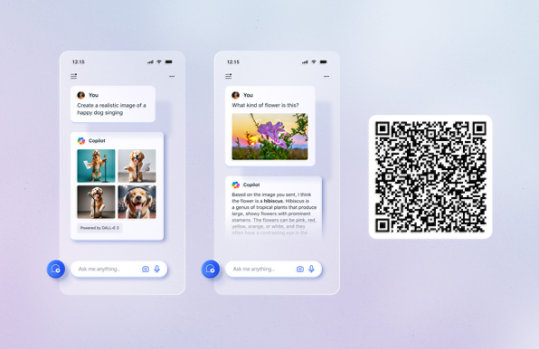
Cryptographic Provider Development Kit
Welcome to Microsoft Cryptographic Provider Development Kit (CPDK) Version 8.0.
Important! Selecting a language below will dynamically change the complete page content to that language.
Version:
1.0
Date Published:
3/22/2021
File Name:
cpdksetup.exe
File Size:
1.2 MB
The CPDK contains documentation and code to help you develop cryptographic providers targeting the Windows Vista, Windows Server 2008, Windows 7 and Windows 8 Operating Systems. This development kit is an updated version of the Cryptographic Next Generation Software Development Kit (CNG SDK).
The header files, library files, samples and documentation provided in this release are subject to change, and may be updated in the future.
What's New in v8.0
This release of the kit highlights the following changes:
• Support for creating two new types of CNG providers, Key Derivation Function providers and Key Protection Providers.
• Added Kernel Mode provider sample.
• Code samples which demonstrate how to use the CNG API have been moved to the Windows SDK.
• Samples have been updated for Visual Studio 2011.
• Documentation on how to implement a CAPI CSP and the required header and library files have also been included in the kit.
Documentation
The Windows CPDK documentation contains API reference topics; task-based and how-to documentation. The Search bar, Index, Table of Contents, and the navigational topics in the documentation viewer are all available to help you locate the topics you need.
Code
The Windows CPDK provides header files, libraries, and source code in the C/C++ language. All CPDK source code is installed to the "Program Files\Windows Kits\8.0\Cryptographic Provider Development Kit" directory.
Tools and Build Environments
In order to build the sample applications, you will need the Windows SDK. If you plan to build a kernel-mode provider like the BCRYPT client sample, you also need the Windows Device Driver Kit. The Microsoft website explains how to get the WDK: How to Get the Windows Driver Kit (WDK) .
In order to test the performance and implementation of your provider you may want to use the following test tools:
Cngbvt.exe: Validates algorithm implementations by calling the BCrypt APIs, with test data and validates the inputs and outputs.
Cryptoperf.exe: Measures the performance of the algorithm implementations.
Note: These tools are located in the Windows 8 version of the Windows Hardware Certification Kit and not the CPDK.Supported Operating Systems
Windows 8
You must have Visual Studio 2011 in order to build the samples.
The CNG code contained in this CPDK is designed to work on Windows Vista, Windows Server 2008, Windows 7, Windows 8. Those features that only work on a certain Windows version are called out in the documentation.- You must uninstall previous Windows CNG SDK instances before installing this version.
By default, the kit will install itself on "%SYSTEMDRIVE%\Program Files\Windows Kits\8.0\Cryptographic Provider Development Kit" on x86 platforms and "%SYSTEMDRIVE%\Program Files(x86)\ Program Files\Windows Kits\8.0\Cryptographic Provider Development Kit" on 64-bit platforms.
We highly recommend that you have your machine fully patched through Microsoft Update before beginning setup.

